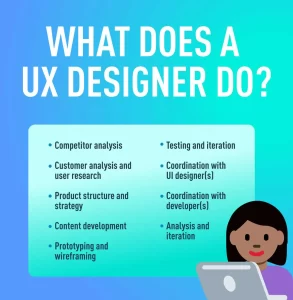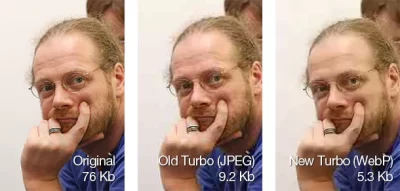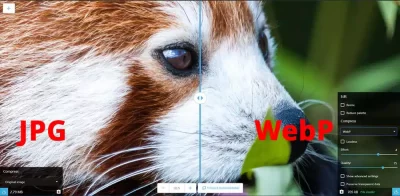by admin | Jan 4, 2023 | Online Jobs In Kenya, Technology
Skills That Will Make you Rich in 2023
In Rich Dad Poor Dad, Robert T. Kiyosaki explains how continuous learning is key to getting rich. If you’re like me, you’re probably asking yourself this question:
“What should I learn for maximum results in a minimum amount of time?” As 2023 is still fresh, you need to learn high income skills that will make you rich. To put it in other words, learn the most in demand tech skills for 2023 and stay ahead of the those complaining!
1. Data Storytelling

According to Forbes, data communication and storytelling will be two key skills to have this year, as an increasing number of jobs will require teams to work with data. But this will mean more than just data handling and interpretation. It includes data collection, preparation, visualization, analysis and storytelling. Essentially, the focus will be on transforming data into digestible and useful insights to be shared and, most importantly, understood across teams and external parties – be that stakeholders or customers!
This could include additional skills such as producing data reports, designing creative visualizations using tools like Tableau or
PowerBI, or delivering engaging presentations.
2. Cybersecurity

Cyber attacks and data breaches are on the rise and businesses are beginning to feel the financial impact of this. Especially with many employees now working remotely, using their own internet networks and electronic devices, there is an even greater threat posed to businesses and their data. As a result, many are falling victim to hefty fines, suffering from reputational damage and losing customer trust.
In order to address the issue, businesses are on the lookout for talented cybersecurity experts to join their teams, however, not necessarily just in their IT departments. With the increase in cyber threats becoming a serious matter, businesses will expect each and every employee to be well-versed in cybersecurity risks and best practices, whether that’s in the finance, sales or marketing team.
That being said, cybersecurity specialists will still be in high demand to work on larger, more complex projects, such as handling sensitive data, dealing with cloud migrations and protecting a company’s IT infrastructure. In fact, it is estimated that an incredible 10 million jobs will be needed in cybersecurity in 2023 alone. So, now’s the time to upskill yourself!
How to learn it:
If you already know a thing or two (or a million) about programming, then you’ll be able to build upon that to learn the skill of cybersecurity.
3. Machine Learning (ML) and Artificial Intelligence (AI)
In recent years, Machine Learning (ML) and Artificial Intelligence (AI) have become a huge part of our daily lives – whether that’s talking to a human-like chatbot online or asking Alexa to play our favorite song. It is predicted that global spending on AI technology will top $500 billion in 2023, as many businesses look to adopt these technologies, which means an increase in demand for ML and AI experts.
Key essential skills for those who want to work in Machine Learning and Artificial Intelligence include domain knowledge, programming languages, and predictive and data analysis. Showing no signs of slowing down, updating your skill set and learning more about ML and AI could be a smart move for 2023!
4. User Experience (UX) Design
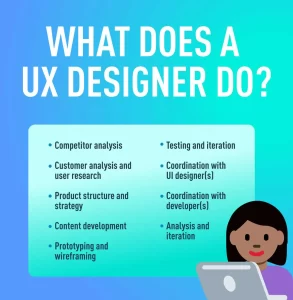
With the acceleration of digital transformation, technology has become a part of our day-to-day lives, no matter who we are and what we do. As such, it is essential that tech is accessible to all and
designed with the user in mind.
UX Designers are responsible for making sure technology is user-friendly – whether that’s reconsidering font size and style to improve a mobile banking app, categorizing article themes to help users find what they are looking for on a blog, or adding a favorites function on an
e-commerce shop. Without UX Designers, technology would be difficult to use and people would be less likely to buy it. In fact, every $1 invested in UX design brings $100 in return on average, so it’s a no-brainer for many businesses.
Some of the skills required for a UX Designer include conducting market and audience research, creating user personas, designing wireframes and carrying out testing. Although coding knowledge is not essential to the role, a solid understanding of programming languages could give you a competitive edge in the job market!
How to learn it:
5. Cloud Computing

It’s estimates that global cloud spending will reach $591.8 billion in 2023, up by over 20.7% compared to the previous year. And with 82% of businesses considering cloud migration as an essential step in their digital transformation, cloud computing will play a vital role in modernization and
growth for organizations across the world. However, to facilitate this expansion, businesses will need to hire the very finest cloud professionals, who are comfortable with programming languages, such as SQL and Linux, database management, AI and ML and cloud technologies, like AWS, Google,
Oracle and
Microsoft.
How to learn it:
Cloud isn’t a complicated platform but managing and transferring data to it, especially in huge companies, is an almost Herculean task. Thus, cloud computing is a high-income skill, but it does require intimate knowledge of the platform. It’s not enough to know how it works; you also have to know how to apply that knowledge and adapt the project accordingly.
In a world where brick-and-mortar shops are slowly losing the battle with their digital brethren, digital marketing is everything. Knowing the perfect way to establish, build, and maintain a business’ online identity was definitely one of the most sought-after high-income skills in 2019.
In 2022, the situation is even better for those who are truly skilled when it comes to digital marketing. Thanks to the global pandemic, companies had to be more vocal online to attract as many clients as possible. Not to mention, they had to tread carefully and measure every word they say (or get a strong-worded reprieve from the HR department 😒).
Digital marketing isn’t that difficult, especially for the younger crowd and the Gen Z-ers, who are yet to hit the job market. We already spend so much time on social media; learning how to use them to our advantage shouldn’t be hard.
How to learn it:
Unfortunately, digital marketing isn’t just one skill. To be a successful marketer, you have to juggle a lot of balls in the air and keep an eye on all of them. Digital marketing isn’t just Facebook ad campaigns and Instagram giveaways. It requires an intimate knowledge of SEO, social media managing, content marketing, etc. In other words, to beat the final boss in the game (digital marketing), you’ll first have to beat quite a few smaller bosses.
6. Public Relations
Among the skills that will make you rich this year, is PR. In a nutshell, Public relations is the business of inducing the public to have understanding for and goodwill toward a person, firm, or institution.
8. Lead Generation

If you don’t think sales is your thing, then go a step backward in the pyramid scheme we call “doing business” and see if you can become a lead generator. If salespeople are closers, lead generators are openers. They know exactly how to start a conversation with a potential client and make them receptive to the sales pitch.
How to learn it:
The situation here is pretty much the same as it is with sales. You have to practice your attitude and your pitch in order to succeed.
9. Consulting
Consultants offer one-on-one or group sessions where they offer their opinion based on knowledge and present information. If there’s something that you’re particularly good at, or that you consider yourself an expert in, then being a consultant isn’t that big of a leap.
How to learn it:
Being a consultant means being a trusted advisor. It’s more about the relationship between people than it is about anything else.
10. Content Creation

We live in a world of Instagram and TikTok, where instant fame and success are no longer rare stories. Content creators go viral every day, which propels them to stardom. And with stardom usually comes wealth.
Content creation isn’t what it used to be back when YouTube wasn’t the industry titan it is today. Now, it requires not only effort and time, but also equipment, employees, a budget, etc.

by admin | Jan 1, 2023 | Search Engine Optimization, Technology
What is WebP? Pros and cons of this next-gen image format
There’s a tech war going on right under our noses. Not the robot-skeletons kind, but the most-accepted format kind, in the vein of Playstation vs Xbox or Betamax vs VHS. This particular format war involves us all, and chances are you’ve seen its combatants without even knowing. We’re talking about the next generation of web image format, and at the moment WebP is pulling ahead. But that only raises more questions, namely “what is WebP?” and “what’s wrong with JPEGs?”
Thanks to its owner Google, the WebP image format has become a hot topic recently. It’s becoming accepted on more and more devices—much to the chagrin of competitors JPEG 2000 and JPEG XR—and is on track to be the new default web image format. And despite all the convoluted technical details, for anyone who posts pictures online, WebP is a big deal.
So in this guide, we explain everything you need to know, what it is, how to use it and why you should care. We’ll explain the WebP pros and cons and then show you how to convert your other image formats.
What is WebP?
Disregarding all the recent buzz, WebP (colloquially pronounced “weppy”) is actually quite old. It was first announced back in 2010, and has since been upgrading and improving until its current state. It’s become a popular topic lately as it pulled ahead in the next-gen image format wars: as of this writing, it’s supported on Chrome, Microsoft Edge, Firefox, Opera and most recently Safari.
To truly understand what makes WebP unique, it helps to first understand all the image file formats and their differences. But to speed things along in this article, we’ll jump straight to WebP’s main selling point, compression.
If you’re unfamiliar with the term, compression refers to encoding the file’s data into fewer bits, or digital data pieces, than the original. There are two main types of compression: lossless (the image quality stays the same as the data size goes down) and lossy (the image quality goes down slightly as the data size goes down significantly). If you want to know the “magic” of how you can reduce a file’s size without affecting the quality, this guide explains it well.
To put it simply, WebP images are usually smaller than their counterparts, but with the same quality, thanks to their superior compression. That means using WebP images for your own site will (usually) make it run faster and reduce your data storage at the same time.
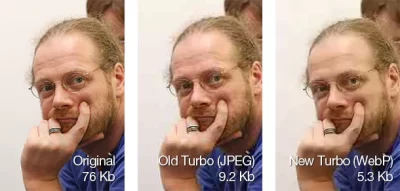
How much smaller? According to Google’s own data, WebP lossless compression is 26% smaller than PNGs and its lossy compression is 25-34% smaller than JPEGs. For sites that use a lot of images, switching over could make a significant impact and shave valuable milliseconds of loading time, especially on mobile.
The other main advantage of WebP is its versatility—it incorporates both transparency and animation. That’s a big deal because typically you don’t find those features in the same format: before WebP, you’d have to use PNG for transparent backgrounds and GIF for animations, and nothing supported both at the same time.
That stellar performance, combined with the vote of confidence from Google, really paves the way for WebP becoming the new default web file format.
WebP Image Format pros and cons
Impressive as it is, WebP isn’t quite ready to be “the one.” For now, take a look at the WebP pros and cons and see if it’s right for you and your needs.
Pros
- Faster loading times—Due to the smaller file sizes, pages with WebP images load faster. That’s a huge boost to site enjoyment: according to Website Builder Expert, every second delay in loading reduces visitor satisfaction by 16% and one in four visitors will abandon you completely if it’s not loaded in 4 seconds.
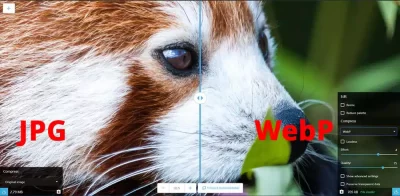
- Less media storage—WebP’s enhanced compression also means less storage space. This is crucial for sites that host a large amount of images, and could even save you money on your web hosting.
- Transparency and animation—As we mentioned above, WebP is the only image format that supports the transparent backgrounds of PNG and the animation capabilities of GIF, not to mention it outshines JPEG’s compression.
Cons
- Not supported by all browsers—Although WebP has the lion’s share of browsers, there are still some that don’t support it (Internet Explorer is slow to adopt it, which is on brand for Internet Explorer). There is a workaround that involves creating a fallback image in HTML, but creating a whole other file as a backup sometimes negates all the extra storage space you save using WebP in the first place.
- Quality is still reduced—Not so much a disadvantage of WebP as a disadvantage to all lossy compression, the quality of your image is still reduced. For most people, the amount is negligible, but for visual sites like photography or graphic design portfolios you want your visual quality at maximum.
How do you convert to WebP image format?
If you’re already sold on the smaller file sizes, naturally you’ll need a WebP image converter to change all your images. A lot of software supports WebP so you can create them straight from the source (Adobe Photoshop and Sketch, to name a few) but if you have preexisting images or they come from a place that doesn’t support WebP, you’ll need an image converter.
There’s plenty to choose from, and in fact most succeed at the basic task of converting a file to WebP. One example is XnConvert.
XnConvert works for Windows, Mac and Linux. It’s also free for personal use, although you have to buy a license for company use. In addition to WebP, it supports JPEG, JPEG 2000, PNG, TIFF, GIF, OpenEXR, raw camera data and hundreds of others. There’s plenty more features as well: batch conversions, rotating, adding watermarks, adding text and light image adjustments like tweaking shadows and brightness.
Of course, you can always go with an even simpler option if you just want to convert a handful of images. Ezgif is a free online WebP converter, the operative words being free and online. You won’t find the more advanced features of XnConvert, but if your concerns are speed and convenience, it has you covered.
Conclusion: WebP trails
Considering the great effect on loading times, virtually any site or social media can benefit from WebP format. As we mentioned in the WebP pros and cons, the one glaring red flag is that not all browsers use it—be sure to double-check with your usage analytics to see which browsers your visitors prefer and whether switching to WebP will affect them.
If you ‘re still unsure which image format is right for you, you can always hire a professional web designer to handle it for you. Just mention that site speed and loading times are a high priority and they’ll take it from there.
The Digital Marketing Services
Gentum Media Services offers state of the art Web Design and Development, Web Hosting Services, Digital Marketing, Corporate Branding and Social Media Management. Specific to this article, we are happy to support your business How to Setup Your Email Program.
Talk to us today and let us discuss your next big project.